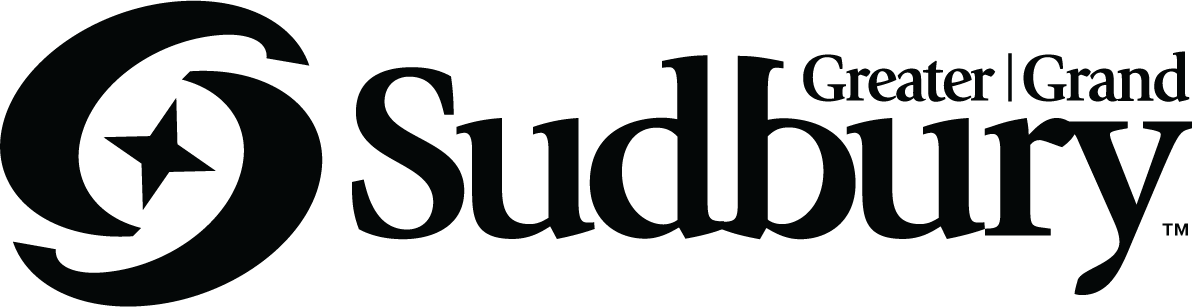Frequently Asked Questions
There’s a new way to register for leisure programs or book a facility. It’s easy to create an account! If you need help getting started, see our Frequently Asked Questions below.
The French interface of our new registration system is still under development, however it is important that the City goes live with the new system as the existing registration and facility booking system is no longer supported by the vendor. Residents can still receive this service in French by calling 311 to have a French-speaking operator process bookings or registrations. The French interface will be launched in time for the fall/winter registration period.
Frequently Asked Questions
Using the new Program Registration and Facility Booking System
Why is the City launching a new Registration and Booking System?
The previous system (CLASS) used for registrations and facility bookings has been retired and is no longer supported by the vendor. This has created the opportunity for the City to implement a new system that includes many new features and is more user and mobile friendly for our customers.
When can I log into the new system?
The new registration and booking system will be operational on March 4, 2020.
What can I do with the registration and booking system?
Citizens can use the online registration system to register for programs, purchase memberships / punch cards and reserve a facility.
Is the system secure?
The new system meets the industry standard for encryption and security measures to protect individuals’ personal information.
I am uncomfortable using a credit card over the internet. Can I still use the new system to register?
Payments to your account can be made in person at any City of Greater Sudbury recreation facility or Citizen Service Centre. When the credit is applied to your account, you are able to register online. The cost of the registration will be drawn from the amount of funds you have deposited in your account. You must ensure you have sufficient funds to cover the full cost of your registration, to successfully complete the transaction. Upon checkout, select Apply Credit Balance to pay and the payment will be drawn from the credit on your Leisure account.
Can I access the registration and booking system from any computer, tablet or phone?
The new system can be accessed from any device that has access to the internet, including your computer, tablet or phone, and whether it be Microsoft, Android or Apple technology. The system will operate in any internet browser, however, for best results, use Chrome browser.
I do not have an email address. How do I register for a course?
An email address is required to register online. However, you may still register in person at any recreation facility, or by calling 311.
Accessing my account
Will my Client ID and Family PIN number from the old system work with the new system?
No. With the new program and booking system, your old Client ID’s and Family PIN numbers are no longer valid. When using the new system for the first time, you will be prompted to create a new account and 15-character password.
I am already a customer with a Leisure account. Why do I need a new account?
All customers require a new account in the new program and booking system to benefit from the online booking and in-person registration and reservation services. Your new account will allow you to view and register for programs, buy a membership, and reserve facilities. It will take only 5 – 10 minutes to create an account.
I forgot my password. How do I reset it?
When you log into your account, click on the "forgot password" link, and an email will be sent to you at your designated email address. Check your Junk Mail folder for an email from communications@perfectmind.com. Click on the link inside the email, and reset your password.
I do not live in Greater Sudbury. Can I register online?
People living outside of the Greater Sudbury area may register online. If you need assistance from outside of the Greater Sudbury area, call (705) 671-2489.
My account
Do I need to have an account to search for programs?
No. You can search for programs without having an account. However, if you would like to register for a program, reserve a facility or buy a membership online, you will need to create an account. You can create an account at the time of registration, if you have not created one already.
How do I add family members to my account?
Once you log in, select the My Profile tab, then My Info to see your leisure account information. Select Add a Family Member. You may add the family members who permanently reside at the same address. If you purchase a family membership/season pass or punch cards online, proof of residency will be required at your next visit to a City facility.
How do I remove someone from my account?
To have someone removed from your account, call 311 during business hours.
Can I manage my own information in this system?
Yes. One of the features of the new registration and booking system is that you can see and manage your own information. This includes adding family members, emergency contacts and important medical information. It is also possible to store credit cards to your account if you do not wish to re-enter this information each time you register.
To see information, proceed as follows: Log In, select My Profile, and select My Info to see your account information. Click on the family member for whom you would like to update the information, then select Edit to change the necessary fields.
How can I see the credit balance on my account?
If you have a credit balance on your registration and booking account, the credit will appear as a payment option during checkout. You may choose to use the credit, or to leave it on your account for a future transaction. Please note: the credit is not visible on your My Info tab, but it is visible on the Checkout page. If you have any questions about a credit on your account, please contact the City at 311 or visit us in person at any recreation facility or Citizen Service Centre.
How do I add a registered course to my electronic calendar?
After payment is complete, click Add To Calendar. You may also perform this function from your account. From My Info, click on the individual registered for the course. Scroll to Schedules; Click on the course option; Under Actions, select Add to Electronic Calendar.
What e-mail address should my family provide for registering online?
You may use any email address you wish when creating an account. Once you have created your account, use the same email address and password to log in, register for programs or reserve a facility. Any time your family account requires adjusting, call 311 for assistance or email leisure.services@greatersudbury.ca.
What can I do if I am denied access to my Account?
Call 311 during regular business hours to speak to a customer service representative.
We are here to help! If you require assistance or have a question about the new registration and booking system, please email us at leisure.services@greatersudbury.ca.
There’s a new way to register for leisure programs or book a facility. It’s easy to create an account! If you need help getting started, visit our Frequently Asked Questions page.
The French interface of our new registration system is still under development, however it is important that the City goes live with the new system as the existing registration and facility booking system is no longer supported by the vendor. Residents can still receive this service in French by calling 311 to have a French-speaking operator process bookings or registrations. The French interface will be launched in time for the fall/winter registration period.