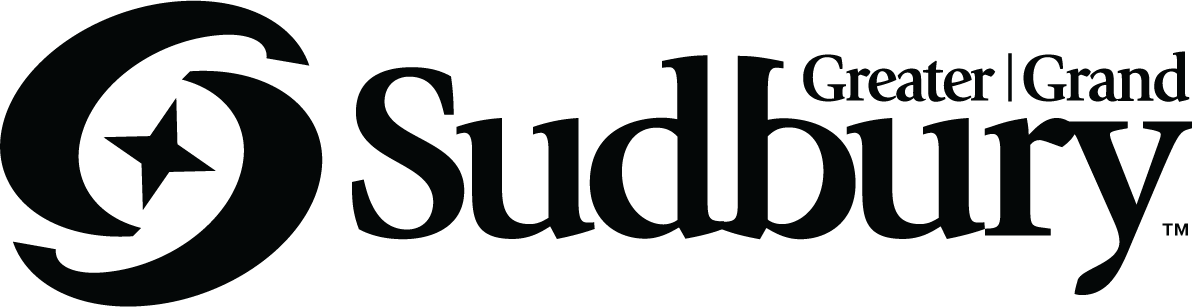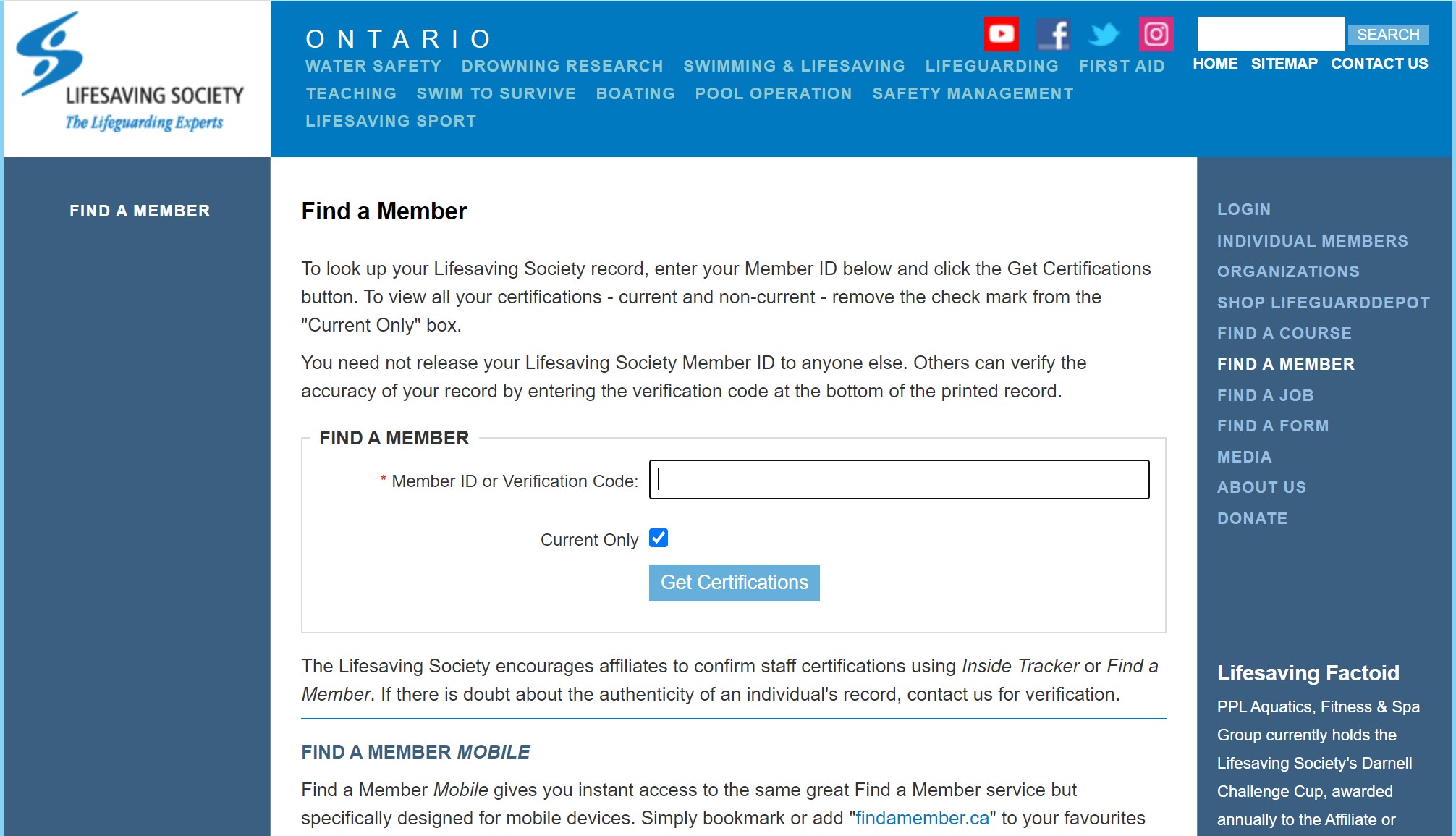Lifeguard Training Programs

General Information
- The leadership programs are aimed towards individuals seeking various advanced levels of certification through the Lifesaving Society.
- All fees listed include exam fees. Manuals are sold separately at time of registration.
- Attendance and participation is required for all advanced courses. For National Lifeguard, Standard First Aid and Instructors courses, 100 per cent attendance is mandatory.
- Candidates must turn the identified age by the last day of the course or by the exam date.
- Withdrawal/refund policies
- Unsuccessful candidates will be required to register and repeat a full course.
- Classes over five (5) hours in length will include a 30-minute to one-hour lunch break. Food not available onsite.
- Program fees subject to change, effective April 1.
- All schedules and locations are subject to change without notice.
- Ensure all pre-requisites have been met (see below).
What to Bring on Your First Day
- Original pre-requisite certifications are mandatory as listed and must be presented on the first day of the course
- Birth certificate, driver’s license or health card for proof of age
- Photocopies are retained at the host facility
What to Bring to Aquatic Leadership Courses
- Bathing suit, towel and whistle (for pool portions)
- Notebook/paper, pens, food/drinks
- Required materials (manuals required for the course)
- For certain courses, pre-course assignments will be assigned and must be turned in on the first day of the course. This may require you to pick up your course package ahead of time to allow enough time to complete the assignments.
Prerequisites
It is the candidate’s responsibility to ensure they have the correct prerequisites prior to registering for the course. Please see below for instructions on how to verify your prerequisites. Candidates are required to show proof of prerequisites held on the first day of the course, or the candidate will be withdrawn from the course. Please review our refund policy
How to Check Your Qualifications Online
To view your qualifications:
-
Click “Find a Member” on the right-hand side
- Fill in your membership number and click “Get Certifications” (You will find your membership number on the bottom of any of your certification cards)
- Print out the record and bring it with you on your first day
There’s a new way to register for leisure programs or book a facility. It’s easy to create an account! If you need help getting started, visit our Frequently Asked Questions page.
The French interface of our new registration system is still under development, however it is important that the City goes live with the new system as the existing registration and facility booking system is no longer supported by the vendor. Residents can still receive this service in French by calling 311 to have a French-speaking operator process bookings or registrations. The French interface will be launched in time for the fall/winter registration period.