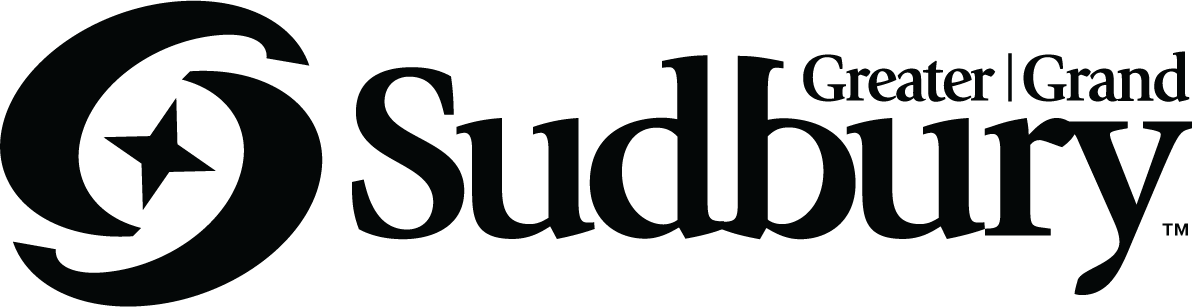How Do I Vote Online?
If you want to vote online, it’s important to check your information on the voters’ list ahead of time to ensure your date of birth is correct. You won’t be able to vote online if it is not. If you’re not sure if you’re on the voters’ list, haven’t received a VIL by the second week of October, or just want to check that your information is correct visit 'Am I on the Voters' List'
Here is the process for voting online:
- Begin by using the website address on your VIL to access the online voting platform. Once there, use your date of birth and the PIN from your VIL to enter the system.
- Complete the Declaration of Qualification (this must be agreed to before you are able to access your ballot).
- To vote, click the box to the right of your chosen candidate’s name and a mark will appear. Once you choose the candidate that you wish to vote for, you will move to the next race and continue this process until all your selections have been made.
- You will have the opportunity to review your ballot and selections before submitting, and can go back and make any changes to your selections.
- Once you’re satisfied with your choices, you will submit your ballot, which places it into the electronic ballot box, where it will remain sealed until the close of voting on Election Day. You will receive a receipt to verify that your ballot has been cast.
Scytl has provided the City of Greater Sudbury with a video that provides a general overview of how to an online ballot.
Voters who experience difficulty casting their online ballot can call 311 for assistance.